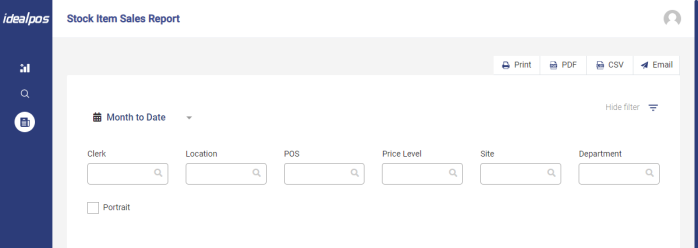Open topic with navigation
Idealpos Online Stock Item Sales Report
The Idealpos Online Stock Item Sales Report will detail the quantities of each selected Stock Item within the range.
This report will give you the following options:
- Date Range - Select a time period (e.g. Today, Yesterday, Last Week, etc.)
- From - The date and time range that you want to search from (this option is only displayed when using a "Custom Date")
- To - The date and time range that you want to search up to (this option is only displayed when using a "Custom Date")
- Clerk - Select the Clerk that completed the sales
- Location - Select the Location that the sales were completed at
- POS - Select the POS terminals that the sales were completed at
- Price Level - Select the Price Levels that you want to report on
- Site - Select the Site that the sales were completed at
- Department - Select the Departments that you want to report on
- Portrait - Enable this option for the report to be produced in portrait view.
Open topic with navigation